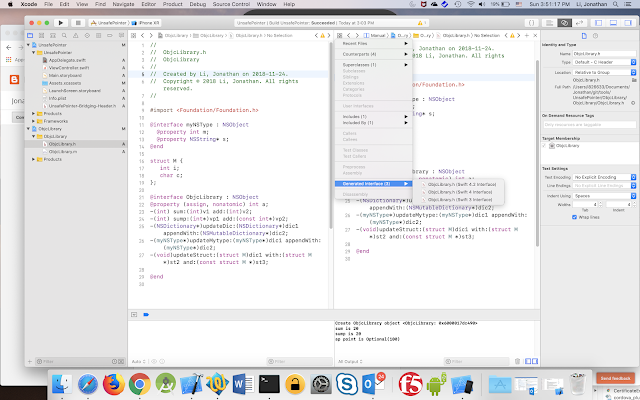SAP UI5 application manifest.json file defines targets and routes to manage page (view) navigation.
Usually, there is a root xml view, which does not contain any UI content, its only purpose is define an App id for holding other xml views
Root.view.xml
<mvc:View xmlns:core="sap.ui.core" xmlns:mvc="sap.ui.core.mvc" xmlns="sap.m" controllerName="ui5.test.ui5.controller.Root"
xmlns:html="http://www.w3.org/1999/xhtml">
<App id ="root">
<pages/>
</App>
</mvc:View>
The real UI are defined in several xml views. For example, an app may define three views
MainView.view.xml
SecondView.view.xml
ThirdView.view.xml
For each view, a target should be defined, which has below properties:
name:
target name is used by route to identify a unique target.
viewName:
indicates when this target is selected, which view will be displayed.
Then for each navigation operation, a route should be defined. Route name is used by navTo method to navigate the application to different xml view.
Route has the below properies
name:
unique name.
Target:
The target to show for the route.
Pattern:
the matched url pattern for selecting a particular route. The first pattern should be empty, so the route will be used to load the default xml view if not url available to select a particular route. Pattern can also include parameter, which can be set and got by view controller.
In view controller, javascript code can call navTo on router object to load a particular route based on name. For example: the below code load "ThirdViewTarget"
onShowThirdView: function (oEvent) {
//This code was generated by the layout editor.
var oRouter = sap.ui.core.UIComponent.getRouterFor(this);
oRouter.navTo("ThirdViewTarget");
},
navTo method can also include parameter for passing context information to the target view as below
onListItemPressed: function (evt) {
// Get Property of the Clicked Item. i.e. PO number of the item which was clicked
var selectPO = evt.getSource().getBindingContext().getProperty("ProductID");
// Now Get the Router Info
var oRouter = sap.ui.core.UIComponent.getRouterFor(this);
// Tell the Router to Navigate To Route_PODetail which is linked to V_PODetail view
oRouter.navTo("SecondTarget", { ProductID: selectPO});
}
The sample manifest.json is attached below:
{
"_version": "1.8.0",
"sap.app": {
"id": "ui5.test.ui5",
"type": "application",
"i18n": "i18n/i18n.properties",
"applicationVersion": {
"version": "1.0.0"
},
"title": "{{appTitle}}",
"description": "{{appDescription}}",
"sourceTemplate": {
"id": "servicecatalog.connectivityComponentForManifest",
"version": "0.0.0"
},
"dataSources": {
"Northwind.svc": {
"uri": "/John/NorthwindDest/v2/Northwind/Northwind.svc/",
"type": "OData",
"settings": {
"odataVersion": "2.0",
"localUri": "localService/metadata.xml"
}
}
}
},
"sap.ui": {
"technology": "UI5",
"icons": {
"icon": "",
"favIcon": "",
"phone": "",
"phone@2": "",
"tablet": "",
"tablet@2": ""
},
"deviceTypes": {
"desktop": true,
"tablet": true,
"phone": true
},
"supportedThemes": ["sap_hcb", "sap_belize"]
},
"sap.ui5": {
"rootView": {
"viewName": "ui5.test.ui5.view.Root",
"type": "XML"
},
"dependencies": {
"minUI5Version": "1.30.0",
"libs": {
"sap.ui.layout": {},
"sap.ui.core": {},
"sap.m": {}
}
},
"contentDensities": {
"compact": true,
"cozy": true
},
"models": {
"i18n": {
"type": "sap.ui.model.resource.ResourceModel",
"settings": {
"bundleName": "ui5.test.ui5.i18n.i18n"
}
},
"": {
"uri": "/John/NorthwindDest/v2/Northwind/Northwind.svc/",
"type": "sap.ui.model.odata.v2.ODataModel",
"settings": {
"defaultOperationMode": "Server",
"defaultBindingMode": "OneWay",
"defaultCountMode": "Request"
},
"dataSource": "Northwind.svc",
"preload": true
}
},
"resources": {
"css": [{
"uri": "css/style.css"
}]
},
"routing": {
"config": {
"routerClass": "sap.m.routing.Router",
"viewType": "XML",
"async": true,
"viewPath": "ui5.test.ui5.view",
"controlAggregation": "pages",
"controlId": "root",
"clearControlAggregation": false,
"viewLevel": 0,
"bypassed": {
"target": []
}
},
"routes": [{
"name": "MainTarget",
"pattern": "",
"titleTarget": "",
"greedy": false,
"target": ["MainTarget"]
}, {
"name": "SecondTarget",
"pattern": "second/{ProductID}",
"titleTarget": "",
"greedy": false,
"target": ["SecondTarget"]
}, {
"name": "ThirdViewTarget",
"pattern": "third",
"titleTarget": "",
"greedy": false,
"target": ["ThirdViewTarget"]
}],
"targets": {
"SecondTarget": {
"viewType": "XML",
"transition": "slide",
"clearControlAggregation": true,
"viewName": "SecondView",
"viewLevel": 2,
"routerClass": "sap.m.routing.Router",
"async": true,
"viewPath": "ui5.test.ui5.view",
"controlAggregation": "pages",
"controlId": "root",
"bypassed": {
"target": []
}
},
"MainTarget": {
"viewType": "XML",
"transition": "slide",
"clearControlAggregation": true,
"viewName": "MainView",
"viewLevel": 1,
"routerClass": "sap.m.routing.Router",
"async": true,
"viewPath": "ui5.test.ui5.view",
"controlAggregation": "pages",
"controlId": "root",
"bypassed": {
"target": []
}
},
"ThirdViewTarget": {
"viewType": "XML",
"transition": "slide",
"clearControlAggregation": true,
"viewName": "ThirdView",
"viewLevel": 2
}
}
}
}
}